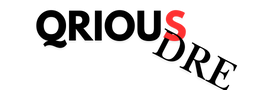QR codes are everywhere—from restaurant menus and product packaging to event tickets and business cards. These small, square codes make accessing information quick and convenient. However, with this convenience comes a growing security threat. Scammers have started using QR codes as a tool for data theft and device compromise. Knowing how to safely navigate these risks is essential in today’s digital landscape.
Why QR Codes Can Be Risky
QR codes are like hyperlinks; they can take you anywhere on the internet. But unlike traditional links, you can’t see where a QR code will take you until it’s scanned. Scammers exploit this by hiding malicious links within QR codes, which can then request sensitive permissions or trick you into entering personal information.
Some of the risks associated with scanning unknown QR codes include:
- Malicious URLs: QR codes can hide links to dangerous websites, which may mimic legitimate ones in order to trick you into sharing login details, personal information, or even financial credentials.
- Unauthorized Permissions: Once a QR code directs you to a specific app or site, it may ask for permissions on your phone, such as access to your camera, microphone, contacts, or location. Granting these permissions could allow malicious actors to monitor conversations, take pictures, track your location, or even gather personal data without your knowledge.
- Phishing Attacks: Some QR codes may lead you to pages that closely resemble well-known websites, hoping you’ll enter personal data or passwords. These fake pages are designed to look convincing and can lead to identity theft or unauthorized access to your accounts.
What You Should Avoid When Scanning QR Codes
To stay safe, keep these important guidelines in mind:
- Avoid Scanning Unknown QR Codes: Be cautious when scanning QR codes in public places, especially those on posters, flyers, or random pieces of paper. Scammers can easily replace legitimate QR codes with malicious ones, so if you’re unsure, it’s best to avoid them.
- Be Wary of Permissions Requests: If a QR code prompts you to allow access to your camera, microphone, contacts, or location, think twice before accepting. Most safe QR codes do not require access to these parts of your device. Decline permissions unless you are confident the source is secure.
- Don’t Enter Sensitive Information Immediately: If a QR code directs you to a login or payment page, don’t enter personal details unless you’re absolutely certain the site is legitimate. Scammers often replicate official sites, so always double-check the URL and the security of the connection (look for “https” and a lock icon in the browser bar).
Best Practices for Safe QR Code Use
Here are some smart habits to adopt to stay secure when using QR codes:
- Verify the Source Before Scanning: Only scan QR codes from trusted sources, such as those provided directly by businesses, friends, or organizations you know.
- Ask for Guidance: If you’re uncertain about a QR code’s origin or purpose, consult someone you trust or consider avoiding it altogether. It’s better to miss out than to risk data exposure.
- Use QR Scanner Apps with Security Features: Certain QR code scanner apps offer added security features that can alert you to suspicious links. These apps add a layer of protection, helping you identify unsafe QR codes before you interact with them.
Conclusion: Convenience Without Compromise
QR codes are a convenient way to access information, but they are not without risks. By staying aware of potential dangers and following simple safety precautions, you can continue to use QR technology confidently. Remember: a few seconds of caution can protect your data, privacy, and even your finances. Stay informed, and enjoy the convenience of QR codes safely!